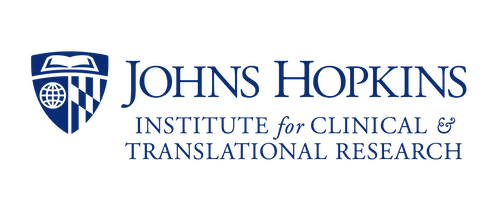All investigators must submit an application to a Johns Hopkins Institutional Review Board (IRB) before beginning their ICTR Clinical Research Units (CRUs) application.
There are two ways to submit an application to the ICTR Clinical Research Units (CRUs)– one method applies if you are using the School of Medicine eIRB2 system, while the second applies if you have submitted to another Johns Hopkins IRB. Please read through the materials below.
If you need assistance with your budget before you apply, please contact Christine LaPonzina at [email protected].
First Method
For investigators who apply to the School of Medicine IRB through eIRB2.
1. Submit an IRB application via eIRB2 system. When completing your application, BE SURE TO:
-
- Answer “Yes” to Section 9, question #10 – “Will you apply to the Bayview CRU or JHH CRU (includes NBRU) for funding or use of facilities?”
- Complete Section 10 Study Location to indicate ALL ICTR-CRU site(s) you plan to use.
2. You will receive an email confirmation from the CRU. Once you’ve received your confirmation you may complete your CRU Application.
Steps necessary to complete your CRU Application:
-
- Log into: ICTR CRU Online :: (johnshopkins.edu) (You must be connected through JH VPN to log in.)
- Click on My Protocols tab at the top of your home page.
- Select the appropriate protocol.
- There are four sections that need to be completed.
- Complete each section by clicking Save and then Continue. This will move you to the next section.
- Make sure to Click Submit. If you are not given the option to submit your application, you may have missed part of the required documentation.
NOTE: If your CRU application is not listed under the “My Protocols” menu, please recheck your eIRB2 application to be sure Section 9, item 10 and Section 10, item 1 have indicated that you intend to apply to the CRU and sites have been selected appropriately.
Second Method
For investigators who submit applications to other Johns Hopkins Institutional Review Boards such as Bloomberg School of Public Health.
Please contact Christine LaPonzina in the ICTR CRU Administrative Office to start the process for generating a new application.
- Complete your IRB submission; many of the same documents you use for this process will be needed for your CRU application.
- Log on to CRUOnline. Choose the menu option “My Protocols”.
- Follow the instructions online to complete your application, and upload your supporting documentation.
- You may save your work at any time as your work on your application.
- The people you designate as Co-Investigators or Study Coordinators on your application will also have access to your draft application. That way, members of your study team can also work on your application.
- Finally, you may have a Co-Investigator or Study Coordinator fill out a CRU Application on your behalf through CRUOnline.
- When you’ve completed the application, the system will allow you to submit it and the review process will begin.
NOTE: Be sure click the “Submit” button.
How to Access CRUOnline
- If you have a JHED ID,login to CRUOnline using your JHED ID and JHED password, go to: http://ictrweb.johnshopkins.edu/cruonline
- If you do not have a JHED ID or never established a CRUOnline account, you must register using your email address, go to: http://ictrweb.johnshopkins.edu/cruonline/NewUserRegister.cfm
If you have any questions regarding the CRU application process, please send an email to [email protected].
Visit the CRU Start-up Information Page for additional information regarding your study up and running in the CRUs.
The Review Process
All studies undergo an expedited review, with the intent of aligning our process with your timeline. This typically takes 2-4 weeks. This process consists of a review from CRU program administrator, the clinic manager of unit, the research participant advocate, and at times the medical director. This review is to assess the feasibility of the study with respect to the ability of the CRU staff to safely perform all study procedures requested and the capacity of the unit to accommodate the volume of participants requested.
Fees and Charges
All studies will be charged for CRU services used. Fees and charges can be viewed here.
To check on the approval status, contact [email protected].