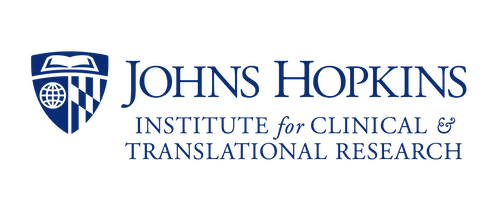TriNetX is a revolutionary platform that unlocks the power of clinical data for researchers, clinicians, and healthcare professionals worldwide. As a comprehensive clinical database, TriNetX aggregates de-identified patient information from electronic health records across the nation and around the globe. With its dynamic and regularly updated data, TriNetX offers a unique opportunity to access insights from more than 250 million patients spanning over 120 healthcare organizations across 19 countries.
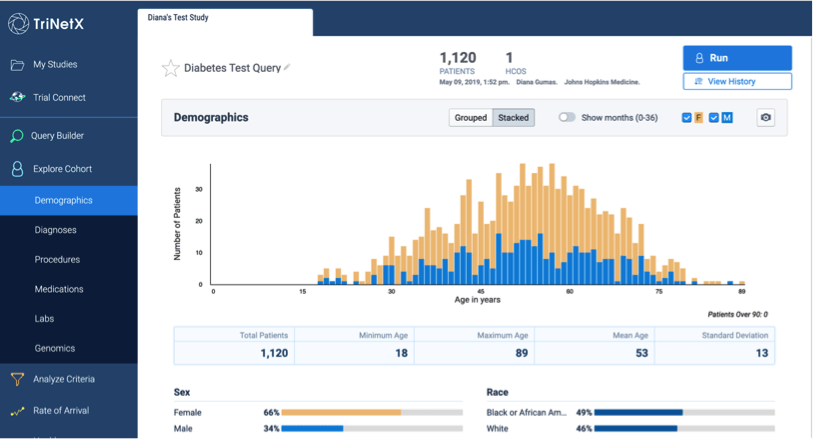
TriNetX is populated with data from Epic which have been cleaned, curated and more fully mapped to codes like LOINC to improve data quality and analysis. The date range of data in TriNetX is from July 2016 – present in order to reduce the problem of unexpected gaps in the data prior to the Johns Hopkins Medicine Epic enterprise go-live.
Some investigators may already be using Epic SlicerDicer to explore patient cohorts. While similar in concept, TriNetX and SlicerDicer have different strengths and weaknesses.
TriNetX is designed for researchers, healthcare professionals, and organizations involved in clinical research, epidemiology, and healthcare analytics.
To request an account for the JHU instance of TriNetX, you must be a current employee of JHU.
TriNetX combines structured and unstructured healthcare data from participating healthcare organizations, harmonizes the data, and makes it available through its platform for cohort discovery and analysis. Researchers can query and analyze this data to gain insights into patient populations, disease trends, treatment outcomes, and other aspects of clinical and epidemiological research.
TriNetX is populated with data from Epic which have been cleaned, curated and more fully mapped to codes like LOINC to improve data quality and analysis. The date range of data in TriNetX is from July 2016 – present in order to reduce the problem of unexpected gaps in the data prior to the Johns Hopkins Medicine Epic enterprise go-live.
CCDA acts as the honest broker by reviewing the IRB, facilitating acquisition of datasets from TriNetX, and serving as the intermediary throughout the process.
Please note:
– TriNetX charges its own separate fee for access to its platform and data.
– To acquire a dataset from TriNetX through CCDA, there is a flat fee of $260.
It is recommended that TriNetX be used to obtain de-identified, multi-institutional datasets through queries built on its research network.
Utilizing TriNetX through the JHU network solely to obtain data on JHU patients is not the preferred approach, since tools such as SlicerDicer within Epic are available as self-service options for this purpose.
TriNetX is a third-party system; therefore, no institutional technical support is provided. If study teams require assistance in building queries or need clarification on the use of analytical tools, they should utilize the Help resources available within the TriNetX platform.
Yes, IRB approval is required to obtain any dataset for research which includes TriNetX studies.
We recommend consulting the Office of Human Research Protection to ensure compliance with institutional requirements at [email protected].
TRINETX | SLICERDICER | |
Who can access? | Any staff, faculty member, or student with the JHED ID and password | Anyone with an Epic Hyperspace account with reporting privileges |
| Date Range of the Data | July 1, 2016 to present | April 2013 to present, with some legacy data prior to 2013 |
| Frequency of Updates | Bi-weekly | Nightly |
| Quality of Data | Better than what is collected in Epic | As collected in Epic |
| Types of Data | Demographics, Diagnoses, Procedures, Medications, Labs, Visits | Wider variety of data, including Family History, Providers, Epic Registries, Research Studies, Risk/Care Scores, Social History, etc. |
| Analysis Tools | Number of patients in a cohort. Exploration of that cohort’s demographics, co-morbidities, procedures, medications, and labs. Clinical phenotype criteria analysis. Rate of arrival prediction. | Number of patients in a cohort trended over time and/or stratified by subcohorts |
| Ability to Access Identifiable Data | Yes, with assistance from the Core for Clinical Research Data Acquisition (CCDA) | Physicians may access identifiable data for patients they have treated. Otherwise, help is needed from the Core for Clinical Research Data Acquisition (CCDA) |
| Online Design Assistance | Yes | No |
To get access to TriNetX you must be a Johns Hopkins faculty, staff, or student and have a Hopkins JHED account.
- View all training videos. Note that this is required before you can get an account.
TriNetX- Cohort Exploration and Research Data Analytics (optional but recommended)
- Click the “Quick Link” button at the top of this page and select “New TriNetX Account” and hit “Submit”.
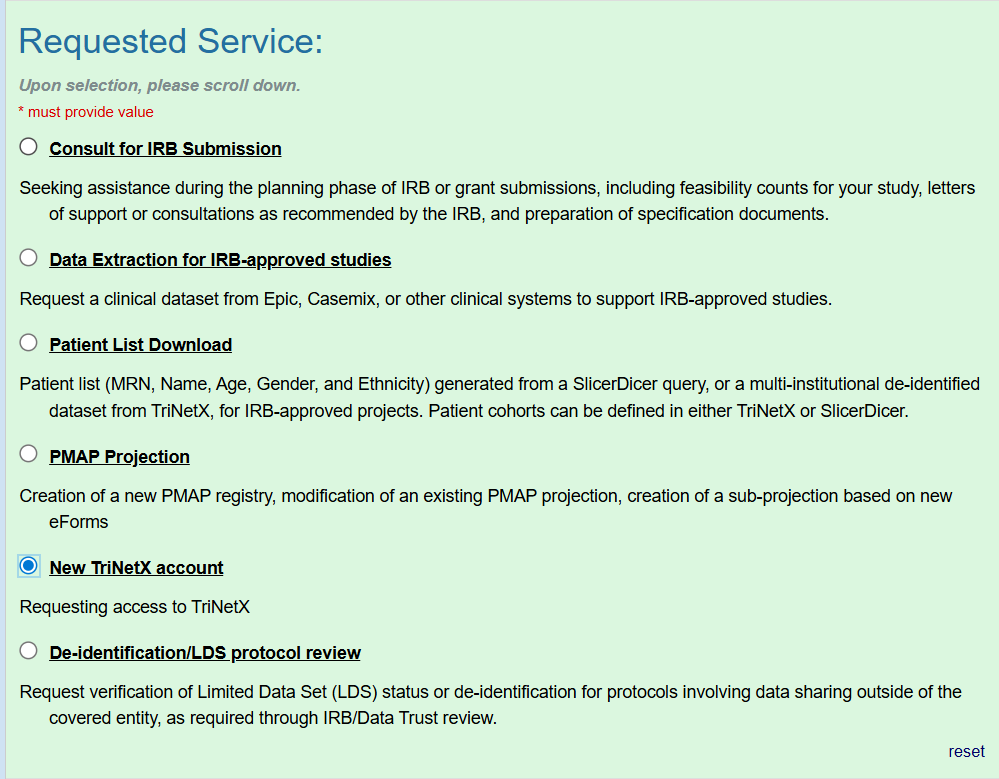
- Acknowledge completion of the video training when prompted. You will receive an account within 2-3 business days.
TriNetX offers the ability to request a patient-level data download for either Johns Hopkins patients or for patients across multiple healthcare institutions using the TriNetX Research Network.
To request a data set (medical record number and name) for Johns Hopkins patients
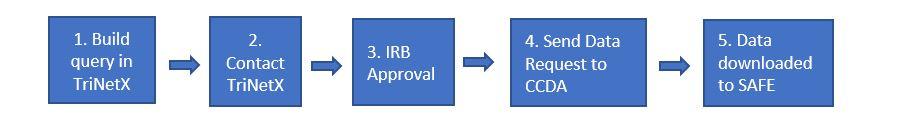
- Create a new study (query) in TriNetX. We recommend using Summary Statistics and Design Assistance features to analyze criteria and validate your cohort.
- Seek IRB approval to receive the desired data. Confirm that your query matches what was approved by the IRB or request a Change in Research to update your protocol to indicate use of the TriNetX Research Network as the data source. View a sample of the protocol language.
- Once your IRB protocol is approved, submit a request to the CCDA. Include the IRB number for your protocol in the request. The CCDA manager will schedule a brief consult with you, write a specification document, and review the IRB protocol to ensure that the query aligns with IRB approval.
- The CCDA manager will then download the patient identifiers (patient MRN, patient name) and deliver the patient list to the study team’s SAFE desktop folder.
The CCDA offers two hours of complimentary service, subsidized by the ICTR, after which an hourly rate of $118 is charged. Services include IRB review and specification development, all communications between CCDA and study team members, data download, and data delivery. Most requests can be fulfilled within the 2 hours.
- Create a new study (query) in TriNetX. We recommend using Summary Statistics and Design Assistance features to analyze criteria and validate your cohort.
- Contact TriNetX by emailing JHM’s contact, Rich Lilienthal. TriNetX will follow up with the study team to discuss the purpose of the data request and ask about study funding. For datasets requested using Research Network data which are being used for a grant, TriNetX will ask study teams to include costs for the data in the grant. Costs vary from free for most non-grant related use to high depending on use and grant funding. The investigator must negotiate the costs with TriNetX. Retain the email from TriNetX that indicates whether or not your study will need to pay TriNetX. If you will need to pay TriNetX, they should provide you with a TriNetX Dataset Order Form with negotiated cost and terms.
- Seek IRB approval to receive the desired data. Confirm that your query matches what was approved by the IRB or request a Change in Research to update your protocol to indicate use of the TriNetX Research Network as the data source. View a sample of the protocol language.
- Once your IRB protocol is approved, submit a request to the CCDA. Include the IRB number for your protocol in the request, and indicate that you are approved to receive data from the TriNetX Research Network. The CCDA manager will schedule a brief consult with you, write a specification document, and review the IRB protocol to ensure that the query aligns with IRB approval.
- The CCDA manager will submit a download request to TriNetX on behalf of the study team. TriNetX will create the dataset and make the dataset available to the CCDA. CCDA will then download the data and deliver to the study team’s SAFE desktop folder.
The CCDA offers two hours of complimentary service, subsidized by the ICTR, after which an hourly rate of $118 is charged. Services include IRB review and specification development, all communications between CCDA, study team members and TriNetX, data download, and data delivery.